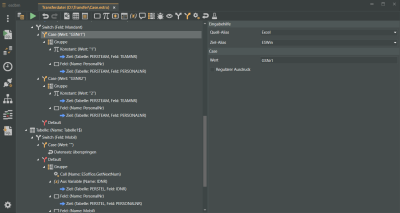Case
Symbol ![]()
Describes a branch that can only be used in the framework of a Switch node.
Value
A value that is required in order to run the subsequent steps within the Switch is specified here.
Grouping of action in a Case instance
One action can be performed within a Case instruction, for example transfer of one field from the source to one field in the target. If several actions are required for consistent transfer of a data set, they can be combined together in a Group.
Default
If the value is not fulfilled, the transfer sequence moves to the next Case function. If no further Case function is available, the function defined under Default is executed or execution of the Switch ends if no action has been specified under Default.
Skip data set (Skip)
You can also specify that the data set is skipped when a Case condition is met, for example if a field is empty (""). The ![]() Skip data set / Skip function is provided for this.
Skip data set / Skip function is provided for this.
Enter two quote marks "" in the Value field to check if a field is empty.
Regular expression
Specifies if regular expressions (RegEx) are used in the information entered under Value.
These will only be evaluated when this option is activated.
Regular expressions (RegEx)
You can find information about regular expressions under https://www.regular-expressions.info
For more information and examples, see Nodes Switch.