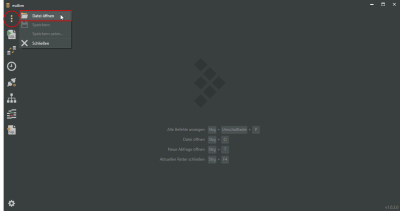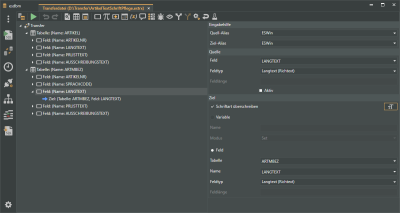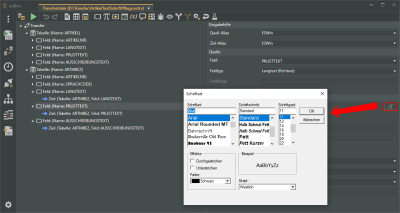Transfer - Change item fonts
In some cases you may want to change the font or font size of the item texts for the entire item master data. The procedure using the esdbm tool is described below.
You will need the ready-made transfer file ArtikeltextSchriftPflege.estrx in addition to the tool itself.
You can download the file as the zip file ArtikeltextSchriftPflege.zip.
Item maintenance should always be performed following a normal data backup as it may not be possible to always undo the process.
Change item text font using esdbm transfer
-
Open esdbm and select
 Open file in the
Open file in the  Filemenu.
Filemenu. -
Now select the transfer file ArtikeltextSchriftPflege.estrx in the file selection window and click on the Open button.
-
The transfer script is loaded and displayed as a tree showing the individual nodes.
In the Transfer area here, you can first use the
 icon in front of the particular entries to expand the view (in front of Table: (Name: Item) and Table: ItemMDesc)).
icon in front of the particular entries to expand the view (in front of Table: (Name: Item) and Table: ItemMDesc)). -
Then select the source and target alias (usually ESWin) in the Entry help area on the right.
-
You can change the font for each memo field (long text, etc.). To do this, select the corresponding field on the left (for example Field: (Name: LONGTEXT)) and then use the
 button to change the font as required.
button to change the font as required.All other options except the font are NOT to be changed.
The ready-made transfer file ArtikeltextSchriftPflege.estrx contains the following adjustments by default:
-
Font Arial
-
Font size 11 points
-
Style normal
-
Color Black.
-
-
This process can now be repeated for all the other memo fields (PRLISTTEXT, etc.).
Alternatively, you can make the adjustments directly in the transfer file ArtikeltextSchriftPflege.estrx using an editor.
Example of the XML structure in an editor:
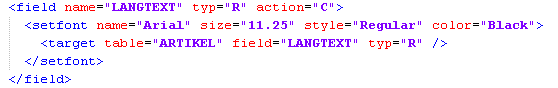
For the setfont node for the particular field you can manually set the name, size, style, and color.
Also see XML format description
-
The final step is to start the transfer using the
 button. On completion of the run, the corresponding texts are updated with the new font.
button. On completion of the run, the corresponding texts are updated with the new font.
XML transfer file
ArtikelTextSchriftPflege.estrx
<?xml version="1.0" encoding="utf-8"?>
<transfer version="1.2" verbose="false">
<table checkupdate="true" name="ARTIKEL">
<field name="ARTIKELNR" typ="A|20" action="C">
<target table="ARTIKEL" field="ARTIKELNR" typ="A|20" />
</field>
<field name="LANGTEXT" typ="R" action="C">
<setfont name="Arial" size="11.25" style="Regular" color="Black">
<target table="ARTIKEL" field="LANGTEXT" typ="R" />
</setfont>
</field>
<field name="PRLISTTEXT" typ="R" action="C">
<setfont name="Arial" size="11.25" style="Regular" color="Black">
<target table="ARTIKEL" field="PRLISTTEXT" typ="R" />
</setfont>
</field>
<field name="AUSSCHREIBUNGSTEXT" typ="R" action="C">
<setfont name="Arial" size="11.25" style="Regular" color="Black">
<target table="ARTIKEL" field="AUSSCHREIBUNGSTEXT" typ="R" />
</setfont>
</field>
</table>
<table checkupdate="true" name="ARTMBEZ">
<field name="ARTIKELNR" typ="A|20" action="C">
<target table="ARTMBEZ" field="ARTIKELNR" typ="A|20" />
</field>
<field name="SPRACHCODE" typ="S" action="C">
<target table="ARTMBEZ" field="SPRACHCODE" typ="S" />
</field>
<field name="LANGTEXT" typ="R" action="C">
<setfont name="Arial" size="11.25" style="Regular" color="Black">
<target table="ARTMBEZ" field="LANGTEXT" typ="R" />
</setfont>
</field>
<field name="PRLISTTEXT" typ="R" action="C">
<setfont name="Arial" size="11.25" style="Regular" color="Black">
<target table="ARTMBEZ" field="PRLISTTEXT" typ="R" />
</setfont>
</field>
<field name="AUSSCHREIBUNGSTEXT" typ="R" action="C">
<setfont name="Arial" size="11.25" style="Regular" color="Black">
<target table="ARTMBEZ" field="AUSSCHREIBUNGSTEXT" typ="R" />
</setfont>
</field>
</table>
</transfer>