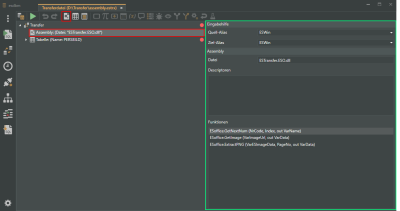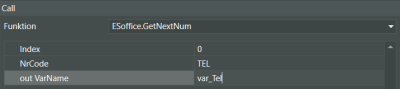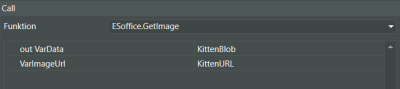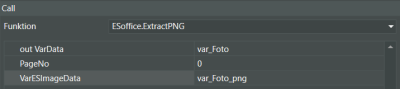Assembly
Symbol ![]()
You can specify a DLL file here from which functions for the transfer can be imported.
If you specify a DLL file in the File field here, the descriptors and functions present will be shown in the corresponding fields.
The functions of a DLL file incorporated within the transfer by the Assembly can be opened using the Call function.
The specified DLL file must be located in the esdbm program directory.
The ESTransfer.ESO.dll DLL file is part of the esdbm installation.
'Input help' area
Source alias
This is the database alias for the data source specified in the main node (transfer).
Changes made here will be reflected in the Transfer main node.
Target alias
The database alias in the main node (Transfer) for the target is shown here.
Changes made here will be reflected in the Transfer main node.
'Assembly' area
File
File name of the DLL file to be incorporated.
The specified DLL file must be located in the esdbm program directory.
Descriptors
Functions that are specially tailored to complex transfers.
Functions
The functions contained in the DLL file are shown here. For example: Draw numbers from an esoffice number group (ESoffice.GetNextNum).
Assembly ESTRansferr.ESO.dll
ESTransfer.ESO.DLL is copied into the esdbm program directory when esdbm is installed, so it can be incorporated into a transfer using the Assembly function.
The following functions can be addressed through the Call function in a transfer:
ESoffice.GetNetNum
Draws the next free number from an esoffice number range.
ESoffice.GetImage
A directory path or an URL can be applied to this function by means of a variable.
The ESOffice.GetImage function opens the images and converts the images (possible formats: jpg, jpeg, png, bmp, tif) into a database format valid for esoffice and enables import of these images.
ESoffice.ExtractPNG
You can convert images saved in the esoffice database in esDBImage format into PNG image files (*.png) that can be read by all systems.
Also see esDBImage to png using Transfer