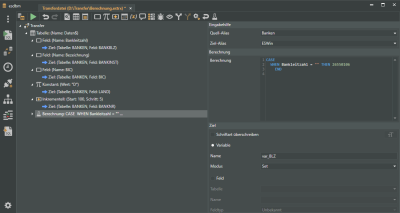Calculations
![]() Symbol
Symbol
Complex calculations can be performed on the transfer with this transfer function.
The ESEL script language is used for the calculations.
'Input help' area
Source alias
This is the database alias for the data source specified in the main node (transfer).
Changes made here will be reflected in the Transfer main node.
Target alias
The database alias in the main node (Transfer) for the target is shown here.
Changes made here will be reflected in the Transfer main node.
'Calculation' area
Calculations
Enter the calculation formula here using ESEL logic.
Information about the es Expression Language (ESEL)
A general script language called es Expression Language (ESEL) is used for calculations in the esdbm Transfer module.
ESEL (ES Expression Language)
Types
|
Type |
Explanation |
|---|---|
|
true false |
Boolean (yes / no) |
|
[Table field] |
Fields / variables |
|
#1490165557 |
DateTime (the number is a Unix timestamp) |
|
"Character string" |
Character strings |
|
13.37 |
Numbers |
Unary expressions
|
Expression |
Explanation |
|---|---|
|
~Value |
Bit NOT |
| -Value |
Minus (in front of numbers) |
|
!Value |
Logical NOT |
Binary expressions
|
Expression |
Explanation |
|---|---|
|
A & B |
Bit AND |
|
A | B |
Bit OR |
|
A ^ B |
Bit XOR |
|
A / B |
Divide |
|
A % B |
Modulo |
|
A * B |
Multiply |
|
A + B |
Add |
|
A - B |
Subtract |
|
A and B |
Logical AND |
|
A or B |
Logical OR |
Functions
Different functions are available, depending on the environment.
These functions can be executed by Function name(Argument 1[, ...Argument N]).
Conditions
CASE
WHEN (condition) THEN (value)
[WHEN (condition 2) THEN (Value 2)]
[ELSE (no value)]
END
'Target' area
Overwrite font
This option can only be set when the target field type is Long text (RichText).
The button is used to ![]() define the font to be used in the target field.
define the font to be used in the target field.
You can use this option to change the font if the source table is also the target table.
Also see Transfer - Change item fonts
Variable
Activate the Variable option if the value from the function is to be written in a variable.
When Long text (RichText) fields are transferred, the ![]() button can also be used to change the font.
button can also be used to change the font.
Also see Transfer - Change item fonts
Variable
Enter a unique name for the variable. You can also use variables that are already used in the transfer. You can specify if the value of the variable is replaced or the new value is appended using the Mode.
Mode
The Mode determines whether the value in the variable is to be overwritten or the new value appended after the existing value.
Set
The value of the variable is overwritten.
Concat
The newly determined value is appended after the existing value of the variable (concatenated).
Field
Activate this option if the value from the function is to be transferred to a field.
Table
Select a table. The tables from the target alias are listed here for selection.
Variable
The corresponding fields from the selected table are shown here for selection.
The values of the function are transferred into this field.
Field type / Field length
These values are taken from the database information as far as possible.
They can be manually edited if required for undefined types and lengths.