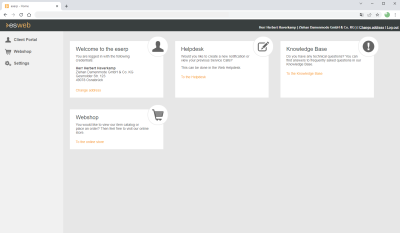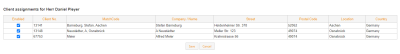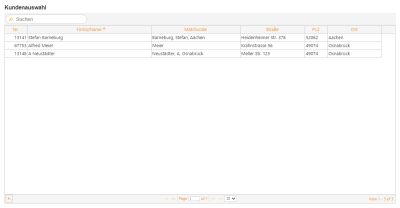Client portal
You can grant your clients access to esweb in the form of a client portal.
Depending on the scope of their license, clients can create service calls, view service calls, download files, or place orders in the webshop here.
The client portal opens as the homepage following login to esweb as a client / contact person.
The areas that can be selected will depend on the licensed esweb modules.
Corresponding access must be created under Settings | User management for the client / contact person to be able to login to esweb.
Also see
Change address
If the logged in contact person is assigned to several addresses, the Change address link can be used to open the Client selection dialog.
Assigning a contact person to several clients
One contact person can be assigned to several clients, for example an IT technician who looks after several companies. An assignment can also be made for this in esweb User management.
The user can log in for all the marked clients shown under Further clients. A query to this effect will be displayed on the web inteface at log in.
Selection from the viewpoint of the client user logging in
The client selection for contact persons can be adjusted under Settings | Layout - 'Edit page layout' area.
Help desk
The client / contact person can view existing service calls and create new service calls in the helpdesk.
Also see Help desk
Knowledge base
You can provide the answers to frequently asked questions in the knowledge base.
Download
The client can download prepared documents and files from this area.
Also see Download
Web Shop
The client can order selected items from the web shop.
Also see Web Shop
Properties
The client / contact person can change their password under Settings.
Also see Change password