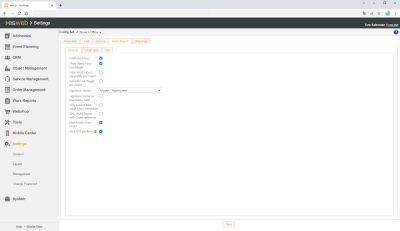Labor report
The settings for recording and sending labor reports are made on the Settings | General | Labor report tab.
The options are divided across the three sub tabs Overall, Email texts, and Fax.
General | Administration | Basic settings authorization is required in order to display and edit these settings.
Requirements for sending labor reports as emails
Certain settings must be made to be able to send labor reports created using esweb by email:
-
The esBusiness server service for sending emails has been set up.
Also see esBusiness server - Outbox server.
-
The Send via business server option in esoffice under Settings | Office | CRM | Settings - 'Email' area must also be activated.
The Send emails via server setting can also be activated in esweb under Settings | General | Parameters.
-
Record the ES Web Base URL (esweb base URL
 The URL (Uniform Resource Locator) is the address of an individual web page. It can be entered directly in the address line of a web browser.
The URL is not the same as the domain. The domain is only a part of the URL.) in esoffice under Settings | General | General | System settings - 'Program behavior' area.
The URL (Uniform Resource Locator) is the address of an individual web page. It can be entered directly in the address line of a web browser.
The URL is not the same as the domain. The domain is only a part of the URL.) in esoffice under Settings | General | General | System settings - 'Program behavior' area.
Saving the settings
After you have made changes, save the settings using the Save button located in the lower part of the settings tab. A corresponding message is displayed at the bottom of the web page if the save process was successful.
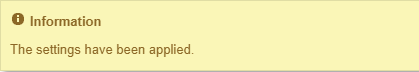
If you switch to another settings tab without saving any changes first, the changes will be lost.