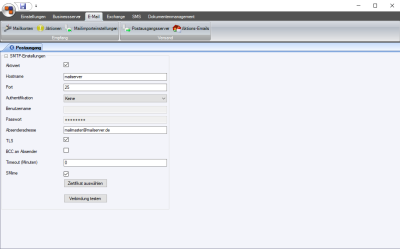Outbox server
The SMTP![]() The Simple Mail Transfer Protocol (SMTP) is an Internet protocol used for the exchange of emails in computer networks. It is primarily used to transmit and forward emails.
Emails in esoffice are sent via the es Business server using SMTP. settings for sending emails can be entered here.
The Simple Mail Transfer Protocol (SMTP) is an Internet protocol used for the exchange of emails in computer networks. It is primarily used to transmit and forward emails.
Emails in esoffice are sent via the es Business server using SMTP. settings for sending emails can be entered here.
You will recieve some of the following settings from your mail server administrator.
SMTP settings area
Enabled
Activates or deactivates email transmission. If this is not activated, the data entered will also not be checked for validity.
Server name / IP address of the mail server / outgoing post server.
Port
SMTP port through which the mail server can be reached (for example: Port 25).
Authentication
You can specify how the esBusiness server service verifies itself to the mail server on login with these settings. You can select None, Windows, or Password for authentication.
Username
User name for the mail account to be used for sending emails.
Password
Password for the user name.
This address is shown to the receiver by default. Further sender addresses may result from the eserp settings, such as for emails from a department.
Timeout (minutes)
The timeout specifies the time in seconds after which the attempt to send an email is canceled if the mail server does not respond.
Activate this option if the connection to your mail server is to be a secure SSL connection.
Activate the S/Mime option to encrypt outgoing emails. A certificate is required for encryption. You can select the desired certificate using the Select certificate button. You can select any of the certificates that can be found by clicking on the SSL configuration button on the Business server tab.
The Business server must be restarted after activation of the S/Mime option.
Test connection
This button tests the connection to the mail outbox server. A corresponding message is displayed if the connection cannot be set up sucessfully. More details are contained in the log file.
Also see Evaluate log files