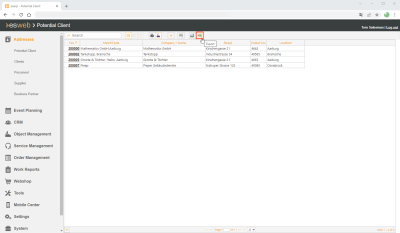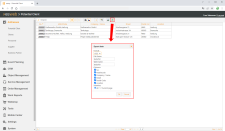Excel export
It is possible to export the data that is displayed in various lists in esweb. Various formats can be selected for this.
This function can also be used in connection with filters so that you can export very specific information.
The scope of the function is described briefly below.
The function is only available if the Activate export function option under esweb | Settings - Parameters is set.
Export data
-
Open a form in table view, for example Vendors.
-
Click on the
 Export button in the toolbar.
Export button in the toolbar. -
The Export data dialog opens. Make the desired settings.
Format
Select the desired format for the export. The following options are available as standard: ODS (Open Document), CSV (Comma Seperated Values) and the two Excel formats XLS and XLSX (XML format may also be available in some areas).
File name
The name that will be used to save the file. You can edit the file name in the file selection dialog when saving the file.
Table name
This is the name of the work folder for ODS, XLS and XLSX formats.
Columns
Here you can select which columns are to be exported.
All the displayed columns are exported by default.
Selection
There are two options available:
All
Exports everything regardless of the selected page.
Current page
Exports the selected page in the displayed data.
These options are also always based on the data that has been filtered by means of any previous search.
-
Click on the OK button. A file selection dialog (Save as) opens. You can specify the path and file name for the file here.