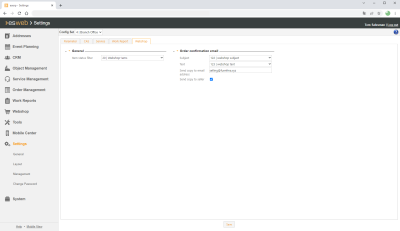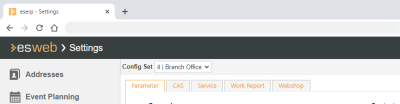Web Shop
This tab is only visible if the esweb Shop module has been licensed.
License 3025100 esweb Shop is required to use the esweb web shop.
General | Administration | Basic settings authorization is required in order to display and edit these settings.
Settings set
If you have a license for further Office branches, you can collect certain settings together into a Settings set.
If you have recorded several Settings sets, use the drop down menu to select a Settings set and the associated settings that you want to edit.
If you make settings in this type of settings form, they will only be saved in the settings set that is currently active.
Additional information about the Settings set functionality (creating a Settings set, Assignment to an Office branch) is found under Settings sets.
'Item filter' area
Item status filter
You can select an item status here. Only items having this status will then be offered for selection in the web shop.
Item statuses are defined in eserp under Settings | Items | Item management | References | Item status and assigned to the individual items under Items | Items / Services | Details I - Status.
'Purchase order confirmation email' area
Subject
Select a Text module here for the Email subject line of purchase order confirmation emails.
Text modules can be recorded in multiple languages and it is also possible to use text modules to access the data of the particular process, such as the Purchase order receipt number, for example.
Text modules can be recorded and edited under Settings | General | General | References | Text modules. A text category can be assigned to a text module.
Text categories are defined under Settings | General | General | References | Text categories.
Text
Select a Text module here for the text of purchase order confirmation emails.
Text modules can be recorded in multiple languages and it is also possible to use text modules to access the data of the particular process, such as the Purchase order receipt number, for example.
Text modules can be recorded and edited under Settings | General | General | References | Text modules. A text category can be assigned to a text module.
Text categories are defined under Settings | General | General | References | Text categories.
Send copy to email address
Every outgoing purchase order confirmation email is also sent as a copy (BCC) to this email address.
Send copy to salesperson
If this option is activated, the purchase order confirmation email will also be copied to the salesperson assigned to the client.
Saving the settings
After you have made changes, save the settings using the Save button located in the lower part of the settings tab. A corresponding message is displayed at the bottom of the web page if the save process was successful.
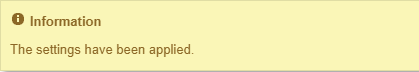
If you switch to another settings tab without saving any changes first, the changes will be lost.