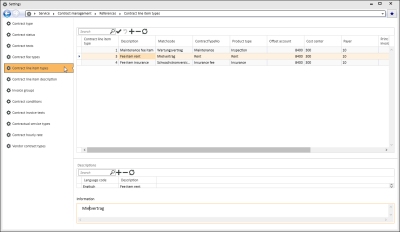Contract line item types
Settings | Service | Contract management | References | Contract line item types
Individual contract line items are defined under this item. For example, line item types for maintenance or inspection, or a connection fee can be recorded as contract line item types. The contract line item types can then be combined individually into a contract in contract management.
'Contract line item types' table
Contract line item type
Enter a unique number for the contract line item type.
If Descriptions are recorded in several languages, the combination of the Contract line item type number and Language code must be uniquely assigned.
Description
The Description for the fee type is recorded in the Descriptions table together with a language code and is displayed in this field.
Contract type no.
Select a contract type.
The fee period, the time types to be reckoned, and the assigned service types are defined in the contract type.
Also see Contract type
Matchcode
Enter a matchcode for the contract line item type that identifies the contract line item more precisely, for example MaintFAS for maintenance of a fire alarm system.
Now enter the particular numbers that should be applied as defaults for the Offset account, Cost center, and Payer in the corresponding fields or select the numbers using the list field. These settings influence the summation or distribution of costs to the specified accounts when booking the invoice.
Product type
Select a product type for each contract line item type using the drop down field. (This selection is essential, because in contract management, the contract line items are only accounted if a product type has been entered.)
The following product types are available: Rental, Maintenance, Inspection, Insurance, Fixed price, Miscellaneous, Service, and Quantity.
|
Product type |
Description |
|---|---|
|
Fixed price |
Contract line items with the product type Fixed price are permanently charged at the fee recorded for the Line item and are shown as a Quantity of 1 on the Invoice. |
|
Maintenance |
When invoicing a Contract invoice, line items with the product type Maintenance will only be included if this invoice is inclusive of Maintenance. Charging of an Inspection must be specified first because Maintenance can only be charged as an additional fee to the Inspection.
The Maintenance product type is, however, only shown if the Elevator tools product is not being used, as this does not make a distinction between Inspection and Maintenance. |
|
Service |
The amount to be invoiced for Line items with the product type Service is determined from the Labor reports. The individual shifts are each assigned one Contract line item in the Contract on the Service | Contracts | Services tab for this purpose. On invoicing, all the working times for all shifts that have been assigned this Contract line item and which are within the period to be invoiced and for which the Invoicing option has been set will be added together and shown as a Quantity in the Contract invoice. |
|
Quantities |
Line items with the product type Quantities are charged in conjunction with the Contractual services rendered. The corresponding information must be entered for the services and shift data on the Service | Contracts | Services tab for this. The line item fee is multiplied by the quantity of shifts agreed and completed and the number of employees for billing. |
Print info on invoice
You can use the Print info on invoice field to specify whether the text recorded in the Info field is printed out on the invoice or not.
No cash discount
The No cash discount option determines whether a cash discount can be applied to the line item type or not.
When an invoice is printed, this option is used to calculate the possible cash discount amounts based on the CashDiscount1 or CasshDiscount2 rates.
Office branch
If the contract fee type is to be restricted to a particular office branch, select the desired office branch here.
'Descriptions' table
Labels for the data set marked in the Contract line item types table can be recorded in the Descriptions table in different languages.
Language code
Select a Language code from the Languages reference table. The Language code refers to the language that is used for the entries in the Description field.
Multi-language capability for the program requires the license 0110340 Multi-language labels.
Description
Enter a Description according to the set Language code.
'Info' memo field
You can enter any information about the marked contract line item type in this memo / text field. If there are entries in the Descriptions table in different languages, mark the entry in the desired language and then enter the text.
The contents of the Info field can also be printed our with the contract invoice. To do this, activate the Print info on invoice option for the particular contract line item type.