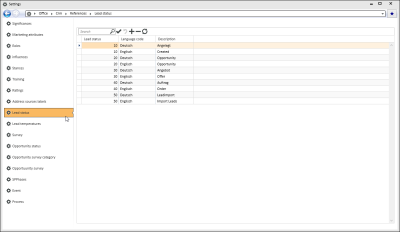Lead status
Settings | Office | CRM | References | Lead status
Lead status can be used to indicate the status of a lead. The Lead status can be assigned to specific processes in Lead management under Settings | Office | CRM | Settings - Lead management. This allows a specific status to be automatically assigned to a newly recorded Lead, for example.
Lead status
Assign a unique number to the Lead status.
If Descriptions are recorded in several languages, the combination of the Lead status number and Language code must be uniquely assigned.
Language code
Select a Language code from the Languages reference table. The Language code refers to the language that is used for the entries in the Description field.
Multi-language capability for the program requires the license 0110340 Multi-language labels.
Description
Enter a Description according to the set Language code.