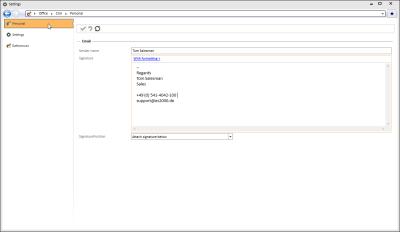Personal
Settings | Office | CRM | Personal
You can make personal Email settings for CRM on this page.
'Email' area
Sender name
You can record a sender's name for Emails here.
This sender name will be entered in the history when the email is saved and evaluated when the email is sent via the es Business server.
The sender name can also be specified in the Department settings, if a Department Email address is used for sending Emails instead of the personal Email address.
A sender address, sender name, and an email signature can be recorded for each department.
Also see Settings | General | General | References | Departments.
The setting of the Sender from department option (Settings | Office | Appointments / Tasks | Settings - 'Appointments' area) determines whether the personal Email address or the department Email address is used.
The Sender from department option under Settings | Service | Service management | Settings | Helpdesk - 'General' area is evaluated for emails sent from the helpdesk.
Signature
You can specify a personal signature in the Signature entry field.
If you create the signature with formatting you can use text formating (bold, italics, etc.).
You can use this option to specify where your signature is inserted in the message.
The email signature cannot be edited in the message text with the Attach signature below option.
The following options are available:
Attach signature below
Your signature is displayed below the message text of an Email and is inserted at the end of the message text when the Email is sent.
This is the default setting for the program.
Attach signature above
As soon as you create an Email, your signature is inserted at the beginning of your message text.
This option allows you to edit your signature in the message text.
Set signature manually
When you select this option, you can set the position of your signature in an Email manually using the context menu (right click, Insert signature here).
Your signature will be inserted at the desired position.
Please note that if you select the Set signature manually option, your signature will not appear in the message text at all unless you select a signature position.