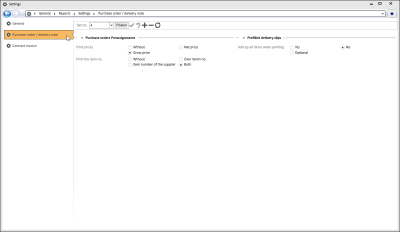Purchase order / delivery note
Settings | General | Reports | Settings | Purchase order / delivery note
Settings and default settings for reports from purchase orders and delivery slips.
Settings set
If you have a license for further Office branches, you can collect certain settings together into a Settings set.
If you have recorded several Settings sets, use the Navigator to select the Settings set and the associated settings that you want to edit.
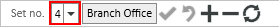
Additional information about the Settings set functionality (creating a Settings set, Assignment to an Office branch) is found under Settings sets.
'Purchase orders default settings' area
Print prices
The three options (Without, Net price, Gross price) determine which item price is printed on the purchase order when this is printed out.
Print the item no.
You can specify the item number that is printed for the items when a purchase order is printed out.
The options are: Without, Own item number, Vendor item number, or Both (own and vendor item numbers).
In addition, the order total is also output in the basic report.
'Delivery slip default settings' area
Add up all items when printing
The setting in this area determines whether identical items are added together before the delivery slip is printed, or not.
There are three options available:
No
Identical items are not added together.
Yes
All quantities (Amount, Ordered, Undelivered, Delivered) for identical items are added together when the delivery slip is printed out.
Optional
Before the delivery slip is printed out, you can use the Add together identical items option in the Book / Print dialog to select whether identical items are to be added together or not.