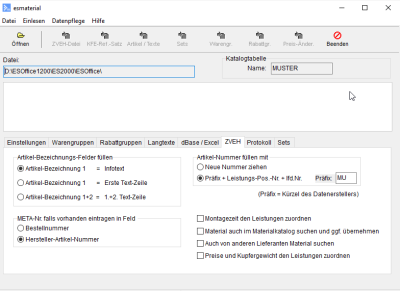ZVEH
Items | Materials interface | ZVEH
External programs | Other ES programs | Materials catalog interface authorization is required to open / use the materials catalog interface.
External programs | Other ES programs | Import materials catalogs authorization is required to import materials catalogs.
Import service line items in ZVEH standard format
The ZVEH![]() Zentralverband der Deutschen Elektro- und Informationstechnischen Handwerke (Central Association of German Electrical and Information Technology Trades) standard data set structure is always to be seen in connection with the ELDANORM data set structure.
Zentralverband der Deutschen Elektro- und Informationstechnischen Handwerke (Central Association of German Electrical and Information Technology Trades) standard data set structure is always to be seen in connection with the ELDANORM data set structure.
Whereas the ELDANORM focuses on the individual item and its master data, the ZVEH standard is concerned with linking these item data with the service line items that electrician users have to calculate and invoice during everyday operations.
To ensure correct data entry and assignment, the data must be imported in the following order:
-
First, the item data belonging to the service line items should be imported into the material catalog and then transferred into the eserp item master data. The latter stage is not absolutely essential, since the required materials will be searched for in the material catalog and entered in the item master data if they are not already present in the item master data. There is an option for this on the ZVEH tab.
-
Next, the reference set (set type C of the ZVEH standard) is imported. This is necessary in case service line items or construction times are to be imported that indicate the actual item number (EAN, HAN, or GAN) by means of a KFE reference number in the mateials quantity list or construction time set.
-
In the next step, the materials parts list (set type M of the ZVEH standard) that contains the assignments of the individual materials (cascade children) to the service line items that are to be imported is imported if it has not already been done.
-
Finally, the data for the individual service line items (cascade parents), i.e. (raw materials listing set N (as yet unsupported)), line item main set H, and text set T of the ZVEH standard can be imported (*).
(*) Please note the following when importing the line item main set:
The relevant parts list construction times (total of the labor values from the individual materials in the parts list) can also be imported.
However, if the associated items (cascade children) were already assigned construction times, then the Assign fitting times to services field on the ZVEH tab should be activated (default setting on the ZVEH tab) because the construction times of the cascade envelope are added together when calculating the total construction time and this would give a value that is too high.
-
If construction times for KFE reference items (ZVEH standard set type E) are to be imported, this can be done next.
It is possible that some materials cannot be clearly assigned to the service line items due to duplicated or missing item numbers (EAN, HAN, or GAN). In such cases, although the corresponding data set (with the item number of the cascade parent, the corresponding line item ItemCascLine and the quantity of the corresponding cascade child) will be entered in the ItemCascade table, it will be necessary to subsequently add the item number (ItemNoCasc) of the corresponding cascade child.
When importing ZVEH service line items a check is made to see if a service line item with the same ZVEH number (= service line item no. + ILN of data creator + sequence no.) has already been imported. If this is so, a warning message is displayed.
The ZVEH files are imported in the following order:
-
Eldanorm.001 (the material data)
-
Zvehnorm.099 (reference set, set type C)
-
Zvehnorm.097 (material quantity list, set type M)
-
Zvehnorm.001 (service line item data, line item main set H and text set T)
-
If construction times are to be imported: Zvehnorm.098 (set type E)
Find materials in material catalog and add if needed
If the materials are to be found in the material catalog automatically and added to the item master data if necessary, the Find materials in material catalog and add if needed option must be activated.