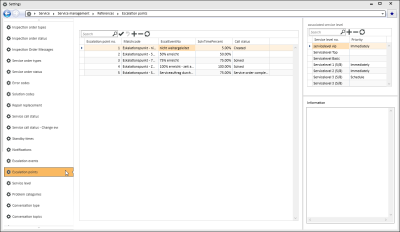Escalation points
Settings | Service | Service management | References | Escalation points
A service call reaches an escalation point when the percentage of the solution time specified in the Percent solution time field recorded for the service level has elapsed.
'Escalation points' table
Escalation point no.
Assign a unique number for each escalation point.
Matchcode
Enter a meaningful description of each escalation point here.
EscalEventNo (escalation event no.)
Select an event from the Escalation events reference table.
The escalation events describe the reaction to step by step increments of an escalation point. Who will be notified and how they will be notified is also specified here.
SolvTimePercent (Percent solution time)
Enter the percentage of the solution time that must have elapsed when this escalation point is reached. The solution time recorded in the assigned service level is considered.
CallStatus (service call status)
If a service call status is recorded for the escalation points, a service call that has been assigned this escalation point by the service level will only be escalated if the service call status is numerically less than the status recorded here. If a status value 0 or nothing is entered here, the service call will always escalate when this escalation point is reached.
'Associated service level' table
One or more service levels can be assigned here to each entry in the Escalation points table.
Service level no.
Select one or more service levels that you want to assign to this escalation point.
Also see Service level
Priority
Select a priority for the assignment from the corresponding reference table.